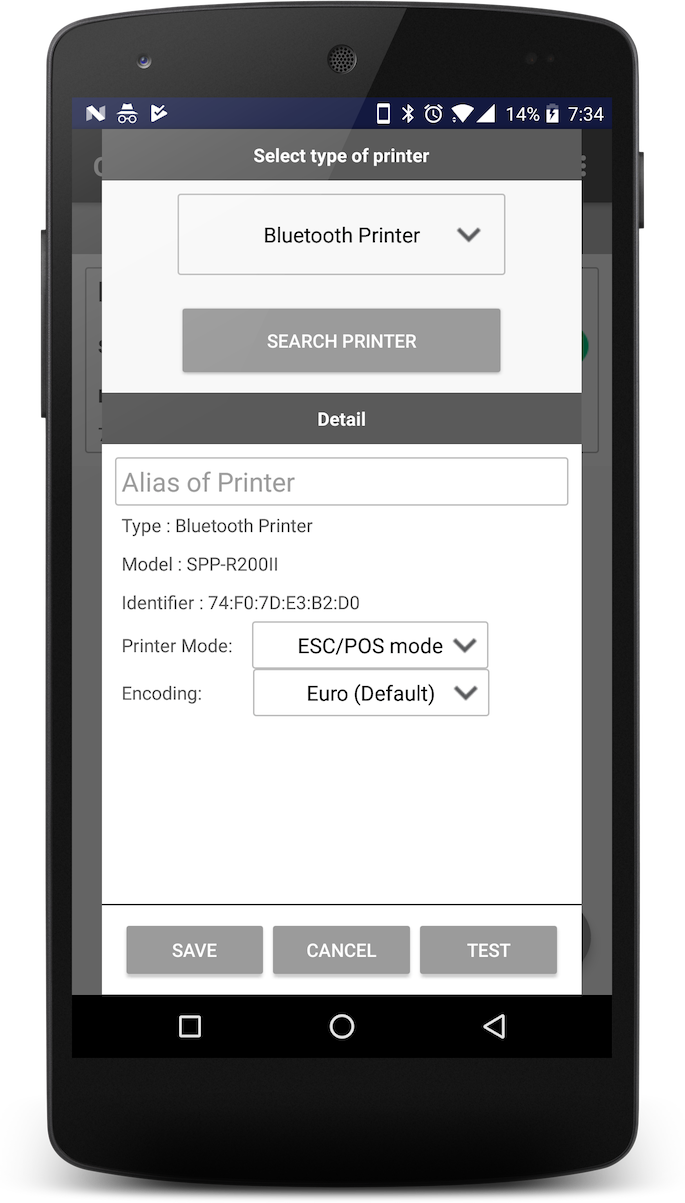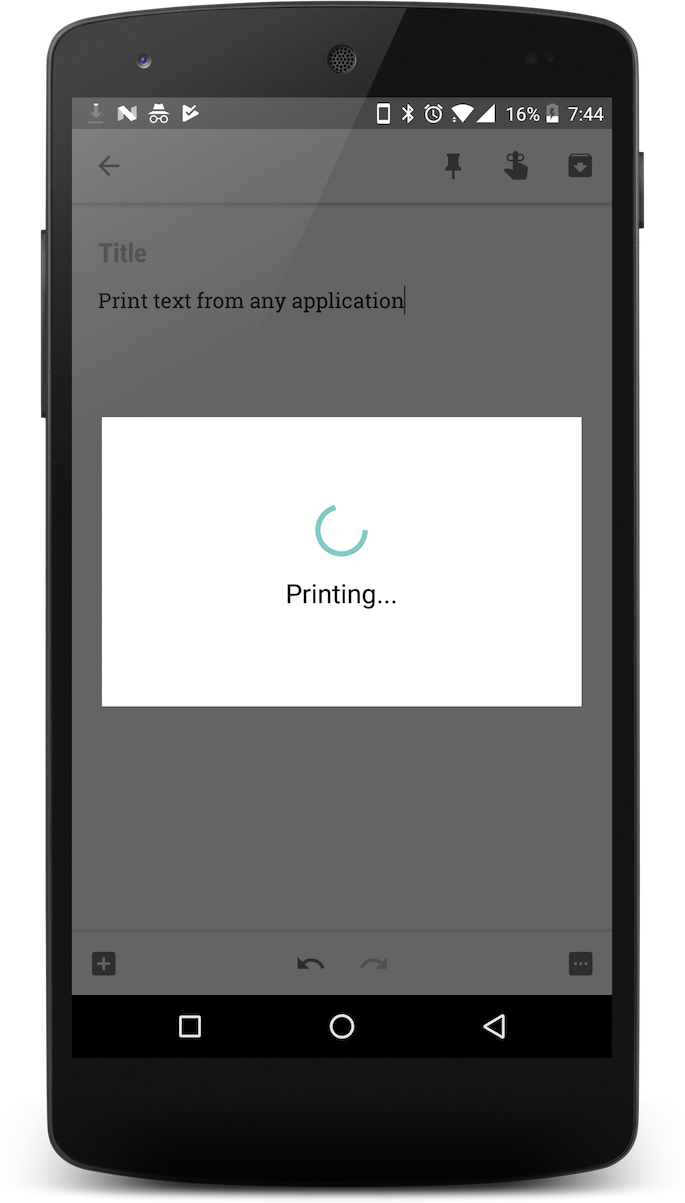App for Android
Quick printer is an Android application that allows you to add and configure receipt printers (POS printers) through different connection types
Download Quick Printer from Google Play Here
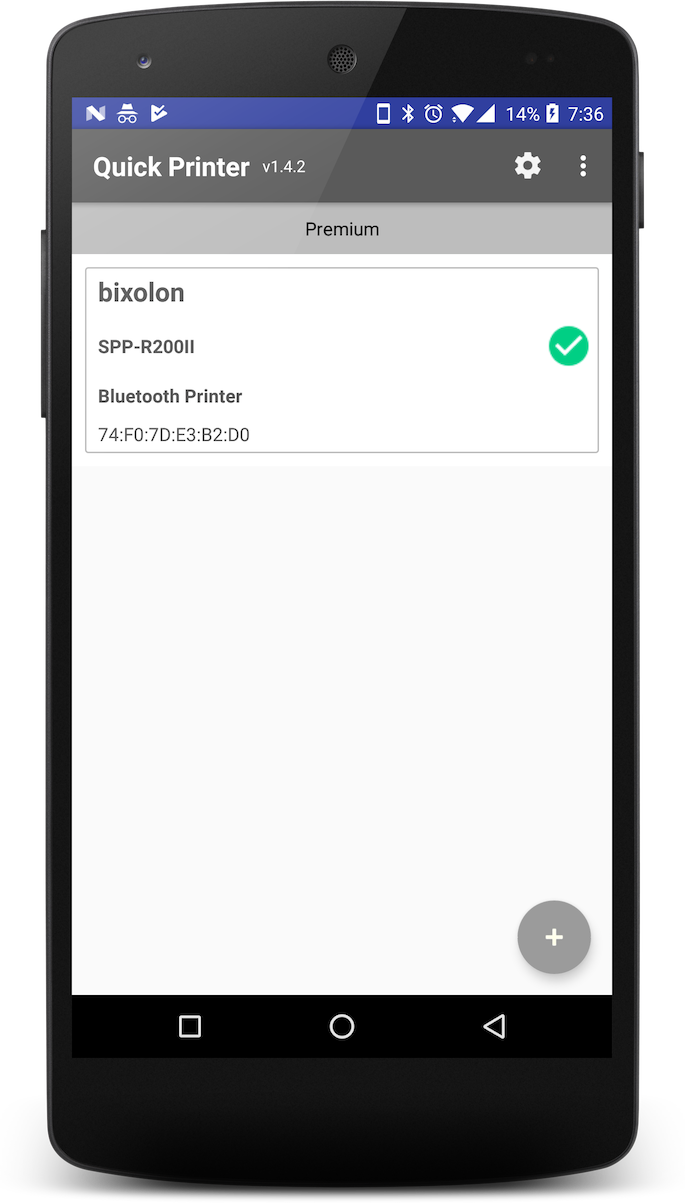
Quick Printer is free
The most important thing is that it allows you to print the text you share from any application, so you can print your favorite texts.
And if you're a developer, you can integrate your application in a super simple way so you can print tickets, receipts, etc.